APK Editor Studio v1.2.0 Released
WebP format, activity icons and ability to remove resources in APK Editor Studio v1.2.0
July 11, 2019
Release
APK Editor Studio v1.2.0 is now released. It brings the support for WebP image format and activity icons, provides better resource sorting, ability to remove resources and many other fixes and improvements.
What's New
- Added support for WebP image format
- Added support for activity icons
- Added ability to remove resources
- Added ability to sort resource tree
- Added taskbar blinking / dock bouncing
- Added button to instantly copy log text
- Improved sorting by DPI
- Fixed project status badge bug
- Fixed resource replacement bug
- Windows: Updated Qt to 5.12.3
WebP image support

WebP is a modern image format being developed by Google. It supports both lossy and lossless compression and provides better quality in a smaller size as stated on the WebP official page.
Many Android applications already use this format for resources and icons. Previous APK Editor Studio versions had the unofficial WebP support on some operating systems, however now this type of images is explicitly supported across all platforms including the seamless cross-conversion between different formats.
Activity icons support
Apart from the application icons, Android also allows to specify separate icons for so-called activities. In outline, a single activity represents a specific screen related to some action. APK Editor Studio now can parse this type of icons allowing you to easily replace them.
![]()
Ability to remove resources
Sometimes you may want to remove some icons or other resources from an APK. Instead of browsing through the unpacked contents and deleting the unneeded files manually, you can now easily delete resources straight from the APK Editor Studio.
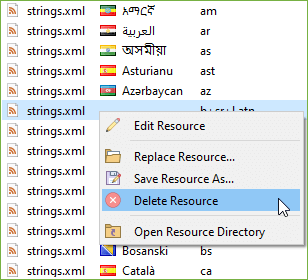
Other changes
APK Editor Studio v1.2.0 also brings many other changes.
- Improved resource sorting: now you can sort the resource tree by specific qualifiers and other columns. Also, the DPI sorting (previously done alphabetically) is now based on the proper size information – from the smallest to the largest (or vice versa).
- APK Editor Studio taskbar/dock icon now blinks/bounces (depending on the platform) to draw user's visual attention and notify about some action progressed in the background (e.g. successful completion of repacking). Though this is a small detail, it noticeably improves the user experience.
- The log text can now be copied with a single click. This can be useful when you need to export your error text or share it in order to get technical support.
- Previously, an error was occurring when user tried to replace a resource with itself. There was also an issue when the project status badge did not update under certain conditions. Both bugs are now fixed.