APK Editor Studio v1.7.0 Released
Apktool updater, framework manager, advanced find & replace, and even more syntax highlighters.
December 27, 2022
Release
I am very excited to announce the release of APK Editor Studio v1.7.0!
It's been more than a year since the previous release. The thing is, lately I don't have much spare time for APK Editor Studio due to my full-time job. However, this release fixes the major inconvenience by introducing automatic Apktool updates.
Interested? Read on to find out the details.
What's New
- Added automatic Apktool updater
- Added framework manager
- Added global Find & Replace
- Added code search case sensitivity option
- Added code search by regular expression option
- Added syntax definition downloader
- Added ability to open resources in an external app
- Added ability to disassemble only main DEX classes
- Added ability to disassemble without debug info
- Added progress indication for APK cloning
- Added Android 13 support
- Added Swedish translation
- Updated default Apktool to 2.7.0
- Updated Android SDK Build Tools to 33.0.1
- Fixed error while saving the currently open resource
- Full list of changes
Automatic Apktool Updater
As most of you know, APK Editor Studio is using Apktool under the hood – a great tool for (de)compiling APK files.
APK Editor Studio and Apktool have different release cycles and frequency. Though APK Editor Studio is shipped with the latest Apktool version at the time of the release, it eventually becomes outdated, forcing users to manually download the new Apktool or wait for the APK Editor Studio update.
Starting from this release, it's no longer an issue. APK Editor Studio now automatically checks for Apktool updates and downloads the most recent supported version. This will drastically decrease the number of potential bugs and provide a much better user experience.
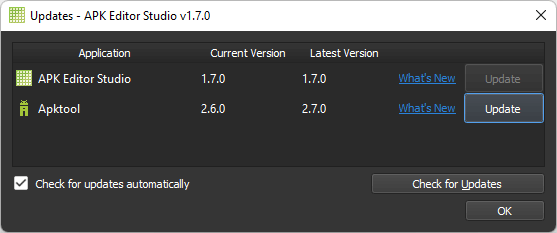
Framework Manager
A framework file is a package containing reusable system code and resources provided by the Android operating system and device manufacturers. You can read more about frameworks here .
Now you can easily install and remove framework files thanks to the new framework manager. Currently, its functionality is plain and simple, so feel free to share your ideas and improvements.
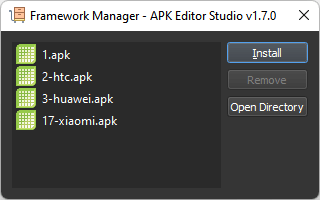
Global Find and Replace
Following the new search feature in the previous release, APK Editor Studio can now perform a global Find & Replace across all files in an APK. This will considerably facilitate the APK modification workflow and save a lot of users' time when it comes to bulk changes.
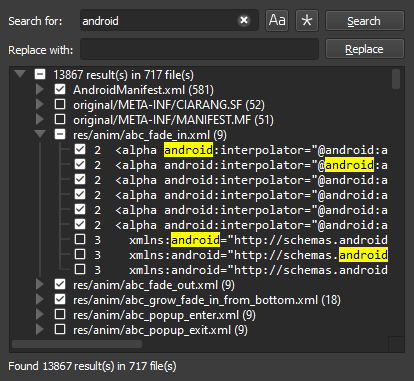
Advanced Code Search
New options have been added to the code search:
- Search case sensitivity allows you to explicitly set if results have to match the query letter case.
- Search by regular expression offers you a more fine-grained control by specifying a powerful search pattern.
These options are available in both code editor and global Find and Replace.
Syntax Definition Downloader
Our code editor has a built-in syntax highlighting for XML, YAML, Smali, and some other formats. However, the underlying syntax highlighting engine supports over 300 formats. Now, when you open a supported extension in the code editor, APK Editor Studio will download the corresponding syntax definitions and enable the highlighting for a large number of formats.
Discuss
You can share your opinion about this release and join the discussion
here.
🥂 All the best wishes in 2023. Happy New Year!