APK Editor Studio v1.6.0 Released
Smali syntax highlighter, refined code editor, resource filtering, built-in dark theme.
October 5, 2021
Release
Following the relatively recent APK Editor Studio release, this update brings you lots of new features and bug fixes: custom integrated dark theme, Smali syntax highlighting, resource tree filtering, the refined code editor with code search, code folding, and code indentation control. See the full list of major changes below.
What's New
All Platforms
- Added Smali syntax highlighting
- Added Find and Replace features to code editor
- Added code folding
- Added code indentation control (Tab, Shift + Tab)
- Added custom dark theme for all platforms
- Added ability to filter resource tree
- Added stand-alone version of Android Explorer
- Added ability to build debuggable APKs
- Added Android 12 support
- Updated Apktool to 2.6.0
- Migrated to a new syntax highlighter
- Set AAPT2 as a default option
- Remember resource tree columns state
- Remove empty resource tree nodes
- Improved Android Explorer window
- Improved dynamic GUI translation
- Added explicit warning for default keystore
- Fixed erroneous resource item deletion on open file
Windows
- Fixed WebP image format support
- Changed default editor font to Consolas
Linux
- Dropped DEB package
- Updated Qt to 5.15.2
Smali Syntax Highlighting
APK Editor Studio code editor now comes with a Smali syntax highlighting
in addition to the XML and YAML formats. It became possible thanks to the
KSyntaxHighlighting engine.
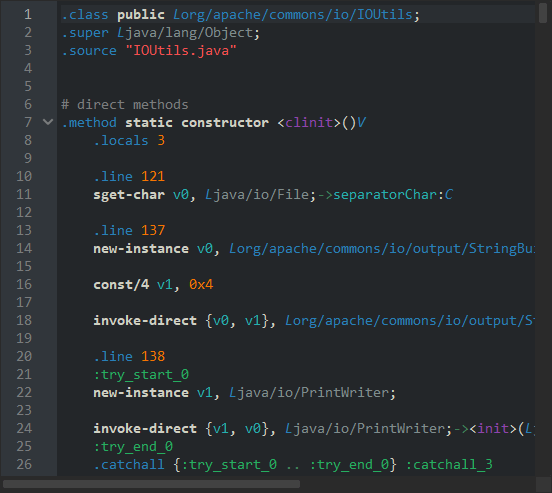
Find and Replace
After a series of postponements, I am happy to inform you that these features are finally available:
- Find functionality.
- Replace functionality.
- Real-time highlighting for all results.
More options, such as regular expressions and case sensitivity, will be added in future versions.
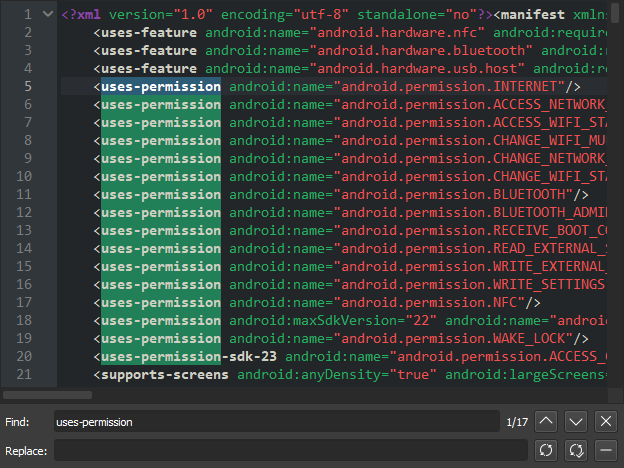
Code Folding
Code folding is the ability to selectively hide and display code blocks. It is an important part for advanced code editors, and APK Editor Studio now also supports this feature.
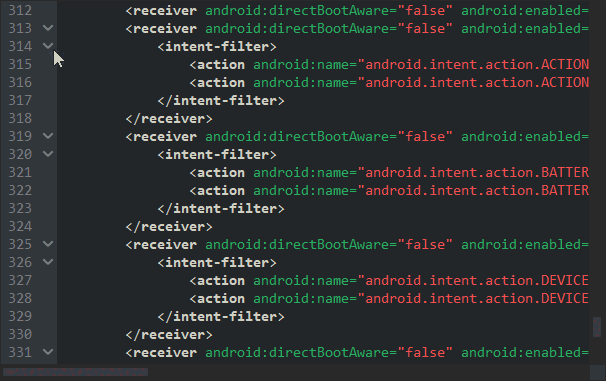
Dark Theme
The previous APK Editor Studio release has introduced dark mode support. It requires a corresponding system-wide setting which, unfortunately, is not available across all platforms. However, in this update, we have integrated the in-app dark style from this project, so now you can enable the dark theme on all operating systems and environments.
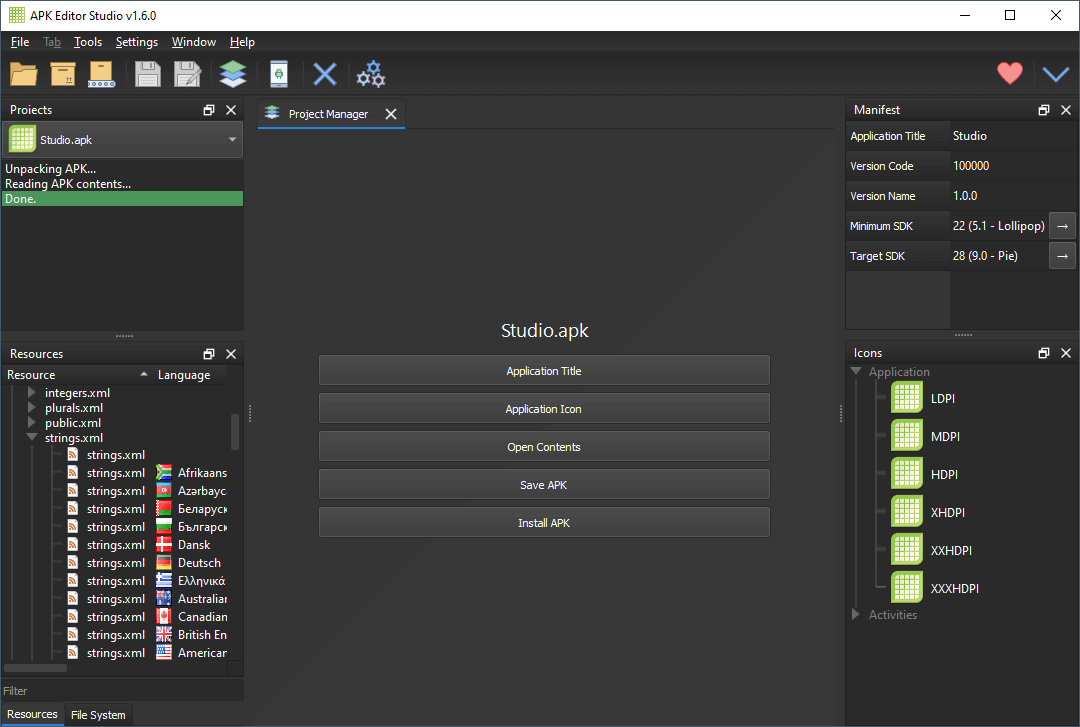
Resource Tree Filtering
Searching for a specific file in a nested resource tree can become a tedious task. This new input field allows you to quickly filter the tree and find the needed resource.
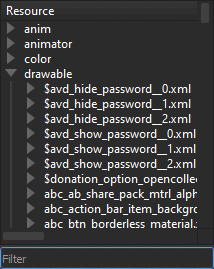
Stand-Alone Android Explorer
Android Explorer is now also available separately from the main APK Editor Studio GUI. You can run the stand-alone Android Explorer using one of the following commands:
apk-editor-studio -eorapk-editor-studio --explorer
If you are using the Windows MSI installer, it will create a corresponding desktop shortcut for even easier access.
New Syntax Highlighter
APK Editor Studio has moved to an amazing syntax highlighter by the KDE Community —
KSyntaxHighlighting. It supports a pretty impressive list of more than 340 different languages.
In this release, we have added the Smali syntax highlighting. The already existing highlighters
— XML and YAML — are now also powered by the KSyntaxHighlighting engine.
If you need support for more languages out of the box,
feel free to submit a feature request.
Discuss
You can share your opinion about this release and join the discussion here.