APK Editor Studio v1.1.0 Released
Android TV banners and round icons: what's new in the first APK Editor Studio update.
April 17, 2019
Release
The first APK Editor Studio update (v1.1.0) is now available. It brings the support for the two new launcher icon types, code editor enhancements and other improvements.
What's New
- Added round icons support
- Added TV banners support
- Added API selection dialog
- Added line numbers in code editor
- Updated Apktool to 2.4.0
- Other changes
Added round icons support
Round launcher icons were introduced in Android 7.1 Nougat. This type of icons is used among the many applications, and now APK Editor Studio is adding the support for these resources allowing you to edit, replace and save circular icons.
![]()
Added TV banners support
Applications for Android TV use separate images for leanback launcher called banners. These drawable resources are now supported in APK Editor Studio v1.1.0 along with the other application icons, so now you can change Android TV banners as simple as APK icons.
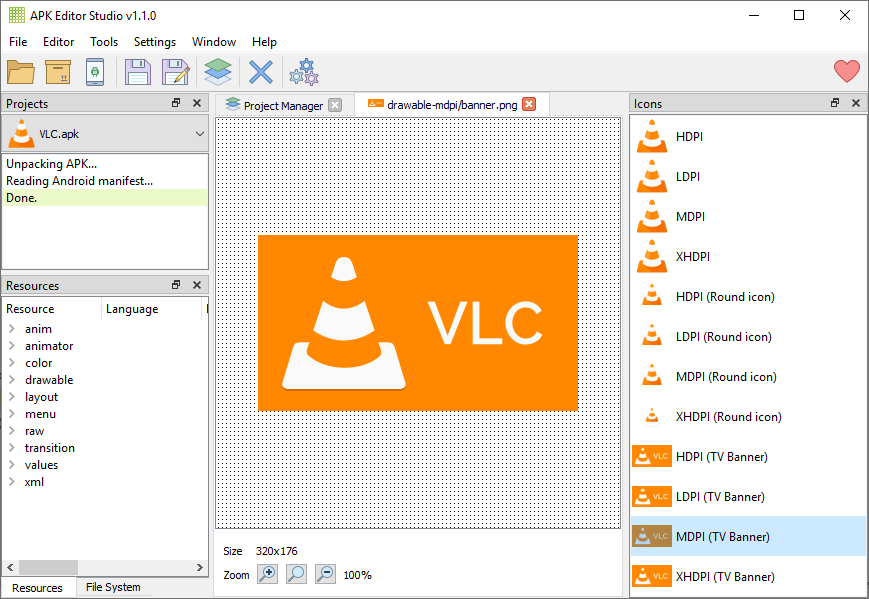
Added API selection dialog
All Android applications have the minimum SDK and target SDK values that help developers to properly deliver the set of required and optional features. Some people experiment with these values and API levels: for example, decreasing the minimum SDK may help with the launch of (unsupported) applications on older Android versions.
Previously, the minimum and target SDK version were displayed as simple numbers unfamiliar for non-developers. From now on, APK Editor Studio v1.1.0 displays them as human-readable Android versions (including the code names, such as Android 8.0 Oreo, Android 9.0 Pie, etc.) and brings the ability to change these values via intuitive dropdown dialog.
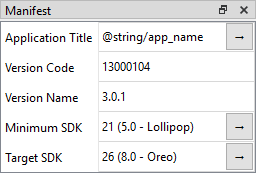
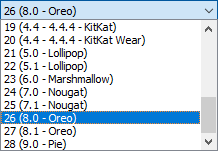
Added line numbers in code editor
Like any modern code-oriented text editing software, the internal code editor now shows the line numbers and highlights the current line. This makes the XML and YAML viewing and editing even easier.
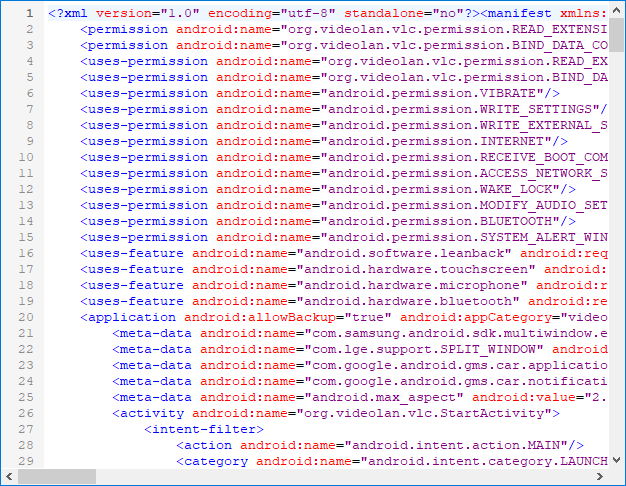
Other Changes
- Added "What's New" in the update dialog.
- Added "DPI" column to the resource inspector.
- Added current line highlighting in the code editor.
- Display uniform-sized thumbnails in the icon list.
- Display system file icons for non-graphical thumbnails.
- Display tab titles without a bulky GUID prefix.
- Improved drag and drop from external sources.
- Improved code editor "Unsaved" state after undo.
- Improved minor GUI details.
- Windows: Updated Qt to 5.12.2.
- Windows: Compiled OpenSSL to match VC versions.